Xbox One Consoles Smoking – UPDATE
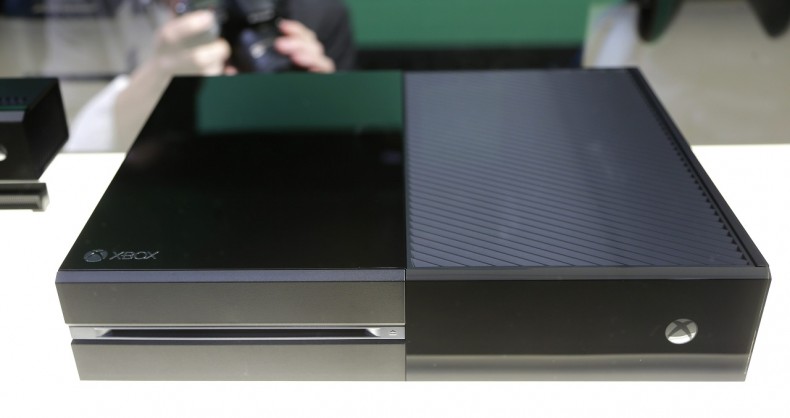
UPDATE 27NOV2013: Per a report over at our friends at iGameResponsibly, Microsoft has given their official statement about these alleged instances of smoking consoles:
“The situation described is not something we’re seeing. If customers are experiencing any issues, they should contact Xbox Support at: http://support.xbox.com.”
“To clarify: that’s correct; it’s not something that the support team is seeing.” – Microsoft Representative
As always, if there’s no video or official evidence otherwise, always take these claims with a grain of salt. And to clarify, we’re not downplaying the people who reported these issues either; we feel their pain if the events are valid. But if there’s no video evidence and/or the issues cannot be duplicated, always make sure to wait for actual evidence to surface.
UPDATE 26NOV2013: Another unconfirmed report has surfaced about the Xbox One emitting black smoke:
So, being an xbox fan i recently got an xbox one. Everything was good for about 3 days but today, something wierd happened with it. So, i was paying cod ghosts but then i got an error, and the xbox power button started blinking amber. Next thing you know and there is a loud pop comming from the xbox. I looked at it more closely and then a bit of black smoke came out of it. I waited about 1 minute and nothing happened , so i restarted it. It works now but it starts to get realy hot after about 10minutes of gaming. Could anyone tell me what to do with it? (sic)
Two users on the Xbox Support forum have reported that their Xbox One had an amber light on the power brick and, when they plugged it into a different outlet, the console began smoking from the top. Sending the console back to Microsoft will get you a replacement console. One user said that the amber light appeared and, when they reset the power supply, the console made a buzzing sound and then began to smoke.
No word if it’s a refurbished or a brand new console but, if the console is smoking, the best thing to do is to carefully unplug it as it could lead to a far worse problem. Better safe than sorry, right?
(Source: Xbox Support Forum)





